Welcome To Khimeros! Here's a few gifts!
Whilst wandering these mysterious and wonderful lands, you notice a little animated gift box bobbing around in front of you, seemingly begging you to go and open it. You cannot resist being teased by such a cute little present, so you run over to it and SAVAGELY RIP IT OPEN AND TEAR ITS GUTS OUT.
The guts of the present include these wonderful items, which can be used throughout the site:
 Chrysalids
Khimera Creation Item
Chrysalids
Khimera Creation Item
A chrysalis is your ticket to creating your very own custom khimera - you can choose the colors, patterns, and variations! To use your chrysalis, head to the Design/Create a Khimera page. Alternatively you can click the "travel to feature" page button from this box.
Once you've settled on a design for your khimera (make sure it matches your chrysalis), scroll to the bottom of the page and it should show you the cost to create the khimera. You may need to find extra items if you want to add glows, rainbow enigma, or other extras to your design. Don't worry, if you made a design and don't have all the required items, you can save the design to pull up later!
Chrysalids obtained via your welcome gift are account bound and cannot be sold, traded, or given away, nor can the khimera that result from them. However, all other chrysalids will give you a tradable khimera as a result of use. Any offspring that result from your starter khimeras can also be sold!
Chrysalids are valuable items, so be sure that you love your designs before you use up your starters!
Hint: The Running Fennik is an alternate of the Likos breed, so you will need to load "Likos" in the custom demo and then search the dropdown list for "Running Fennik". The Hunting Margay is an alternate of the Asadia breed, so you will need to load up "Asadia" in the custom demo and search the dropdown list for "Hunting Margay". Click "Update Khimera Image" once you have made your selection.




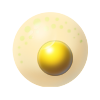 Growables
Growables - Egg
Growables
Growables - Egg
Locate the Lagoon on the world map and plant your egg! Note: If you harvest the first offspring you produce, you won't have any more eggs to grow! Be sure to read over the Growables guide before proceeding!
 Seasonal Backdrops
Backdrop
Seasonal Backdrops
Backdrop
Put your khimera into the khimeros landscape (or on another planet!) with one of our many backdrops. Backdrops must be sent to your "chest" by clicking the item in your inventory. You can then use a backdrop to dress up your khimeras by visiting their page and clicking "Dress Up" under Actions. Backdrops (or different layers of a single backdrop) can be dragged below the khimera to put them into the environment, or left on top of the khimera to hide them if you want to use khimbits or just make a pretty scene!
Be sure to experiment with drag-and-dropping the different layers of your backdrops. For example, your "Welcome to Summer" backdrop has two different foreground layers to put your khimera in either deep or shallow water when the layer is dragged above the khimera's body. The unused foreground layer(s) should be hidden behind the main background layer.
We hope you enjoy the four "welcome" backdrops you will find in your inventory! Once in your chest, a single deco item, like a backdrop, can be used simultaneously on as many different khimeras as you wish!








Trinkets are our main site currency. You can earn them by playing games, selling khimeras, releasing khimeras, selling items in your personal shop, and more!
 Deco Items
Deco Items
Deco Items
Deco Items
Spice up your khimeras' environments by adding deco items! Deco items come in two main varieties - static and moveable/resizeable. Static items are worn on the khimera's body and move with them when you move the khimera around in their deco image. Moveable/resizeable items can be placed into the image and then moved around and resized to suit your taste. For each deco item in your deco chest, you can use that item one time in as many khimera decos as you wish. If you add another identical item to your chest, you can use it twice, moving and resizing each item independently! Remember that you must put deco items into your chest from the inventory before you can use them.
Hint: If you wish to move your khimera around on the deco page, you can drag and grab their image, but only if you have not equipped any items above the body layer!








You will be able to find these items in your User Inventory.
You can access this page in the future by clicking the wiggling gift box in the header or directly by this URL.
If you're done with this page and the information it provides, Click Here to remove the gift box.